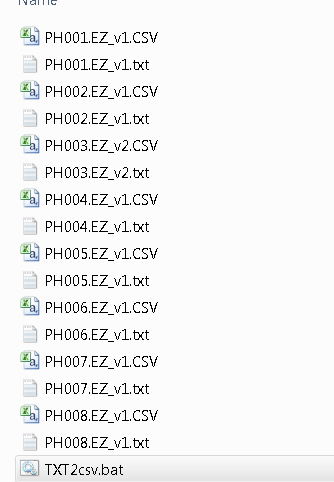Please copy the following into the notepad, change the suffix to .bat
@echo off
setlocal enabledelayedexpansion
for %%F in (*.txt) do (
set /p .=Processing [%%~F] … <nul
set “firstline=”
(for /f “tokens=* usebackq” %%a in (“%%~nxF”) do (
if not defined firstline (
set firstline=%%a
echo !firstline:”=!
) else (
echo %%a
)
))>”%%~nF.CSV”
echo [%%~nF.CSV]
)
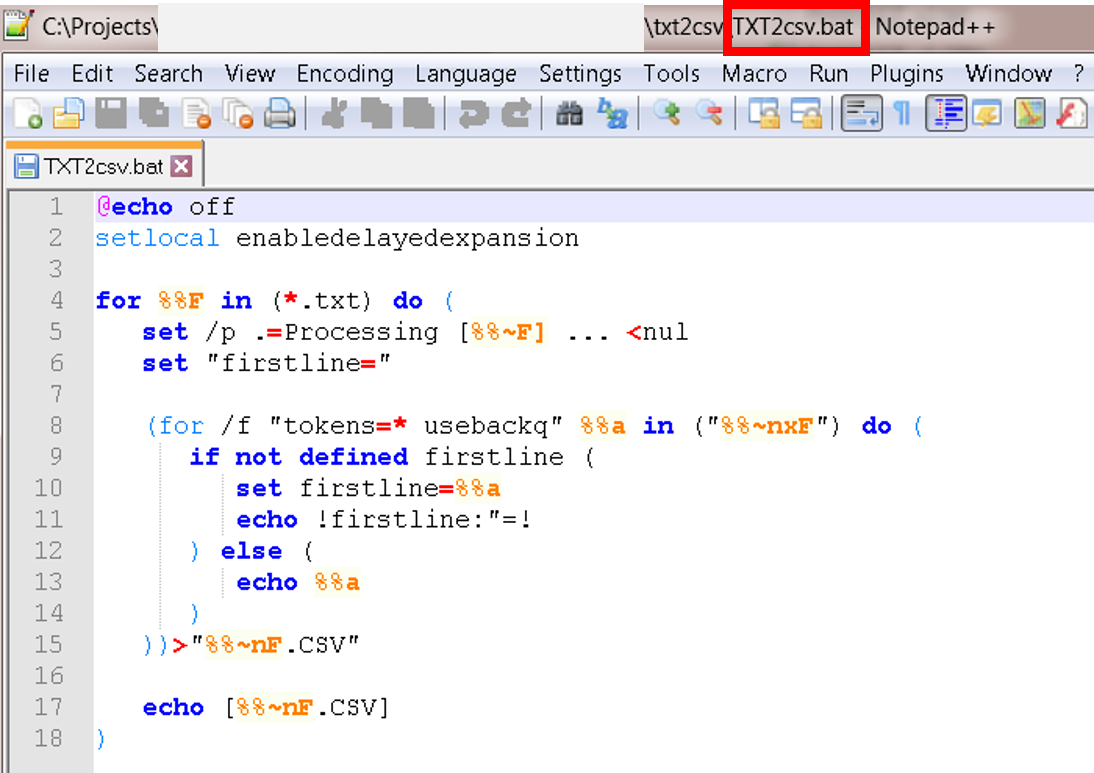 Place it in your folder, together with all other .txt file.
Place it in your folder, together with all other .txt file.
Double click .bat file, it will generate the .txt file the same name as the .csv file.